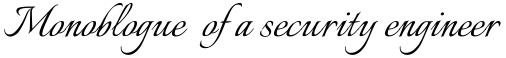あまりよく考えずにデフォルトの設定でWordpressを利用していましたが、Google Analyticsの画面で出る人気のURLを見ても、”?(数字)”のような形式で出るため、どのページがよく閲覧されているのかが直感的に把握できないのが気になりました。
そこで、Wordpressの機能を利用してパーマリンクの変更を行ったのですが、変更後のURLにアクセスしたら404エラーが出てしまう…
冷静になってこちらのページで確認したところ、どうやらhttpd.confでの設定が不足している模様。”AllowOverride FileInfo”もしくは”AllowOverride All”の設定がないと、パーマリンク変更の肝となるmod_rewriteの動きが書かれた.htaccessを読んでくれない模様。
以下の部分の設定を行ったらうまくいきました。
#/var/www/html/配下にWordpressが導入されています。
<Directory “/var/www/html”>
#
# Possible values for the Options directive are “None”, “All”,
# or any combination of:
# Indexes Includes FollowSymLinks SymLinksifOwnerMatch ExecCGI MultiViews
#
# Note that “MultiViews” must be named *explicitly* — “Options All”
# doesn’t give it to you.
#
# The Options directive is both complicated and important. Please see
# http://httpd.apache.org/docs/2.2/mod/core.html#options
# for more information.
#
Options Indexes FollowSymLinks#
# AllowOverride controls what directives may be placed in .htaccess files.
# It can be “All”, “None”, or any combination of the keywords:
# Options FileInfo AuthConfig Limit
#
# AllowOverride None# For WordPress
AllowOverride FileInfo#
# Controls who can get stuff from this server.
#
Order allow,deny
Allow from all</Directory>
実際に変更したのは赤文字の部分です。
実は最初、”Directory /”の部分をいじってうまくいかなかったのは内緒です(^^;